Uploading the correct logo will earn your House 5 points!!! This is the logo that needs to be displayed on your blog -
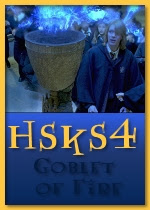
To upload a picture to Blogger follow these steps:
Step 1-
After signing into Blogger click on 'Layout'. If you are on your blog and signed in you choose 'Customize' first and then 'Layout'.
Step 2-
Click on 'Add Page Element'
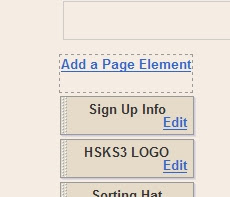
Step 3-
Choose 'Picture' Add to Blog

Step 4-
Upload a picture that you've saved to your computer right into your blog!
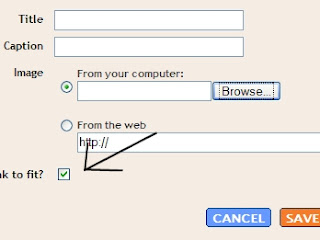
Be sure to click OFF on the 'Shrink to fit' option or it will make your picture look all wonky.








3 comments:
Even with shrink to fit the logo looks all wonky on my blog, but that's the way it's gonna have to be!
Thanks Jenean. I'll see what I can do.
Uploaded to my blog
Post a Comment